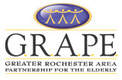Group Courses
Everyone learns differently, that's why I've made all my courses a perfect mix of presentation, videos, live demos, and hands-on learning.
I purposely keep my class-sizes small (no more than 4 or 5 students per course), so I can provide one-on-one guidance. Whether you prefer a classroom setting or in-home instruction, you'll learn the key basics to get yourself up and running.
I purposely keep my class-sizes small (no more than 4 or 5 students per course), so I can provide one-on-one guidance. Whether you prefer a classroom setting or in-home instruction, you'll learn the key basics to get yourself up and running.
Are you a program director looking to bring new and exciting activities to your organization?
Providing your community with computer courses might be the perfect way to spark interest and social engagement.
Providing your community with computer courses might be the perfect way to spark interest and social engagement.
For more information, pricing or to schedule instruction, you can reach
me at 585 902 8450 or email me at [email protected].
me at 585 902 8450 or email me at [email protected].
iPad Courses
Experience for yourself why the iPad has revolutionized the computer industry and the way people will use computers for years to come.
iPad Basics — Beginner |
iPad Basics — Intermediate |
|
This series of four consecutive 90-minute sessions (once a week for four weeks) is meant for the true iPad beginner. Students will be introduced to the basics of the iPad and will acquire a basic understanding of the features and benefits of using the iPad to enhance their lives and remain involved in today’s technology. iPads are not provided.
Topics covered include:
Prerequisite: Some experience using the Internet and email is helpful, but not required. |
As a follow up to the Beginner course, this series of four consecutive 90-minute sessions (once a week for four weeks) is meant for the person who understands the basics of the iPad, but wants to learn more. In this course, students will be introduced to advanced features and benefits of the iPad.
iPads are not provided. Topics covered include:
Prerequisites: • iPad Basics — Beginners course or comparable knowledge • Experience using the Internet and email |
iPhone Courses
Experience for yourself why the iPhone has revolutionized the phone industry and the way people will use cell phones for years to come.
iPhone Basics — Beginner |
iPhone Basics — Intermediate |
|
This series of four consecutive 90-minute sessions (once a week for four weeks) is meant for the true iPhone beginner. Students will be introduced to the basics of the iPhone and will acquire a basic understanding of the features and benefits of using the iPhone to enhance their lives and remain involved in today’s technology. iPhones are not provided.
Topics covered include:
Prerequisite: Some experience using the Internet and email is helpful, but not required. |
As a follow up to the Beginner course, this series of four consecutive 90-minute sessions (once a week for four weeks) is meant for the person who understands the basics of the iPhone, but wants to learn more. In this course, students will be introduced to advanced features and benefits of the iPhone.
iPhones are not provided. Topics covered include:
Prerequisites: • iPhone Basics — Beginners course or comparable knowledge • Experience using the Internet and email |
For more information, pricing or to schedule instruction, you can reach
me at 585 902 8450 or email me at [email protected].
me at 585 902 8450 or email me at [email protected].