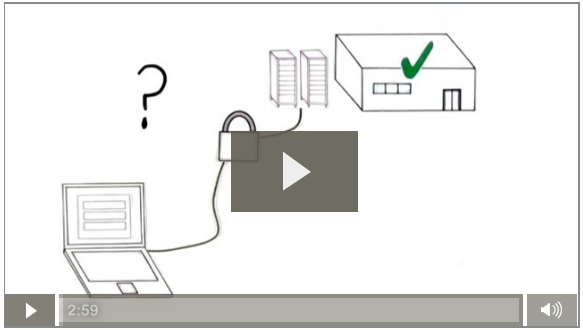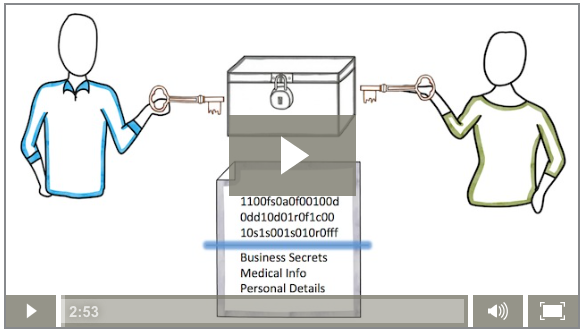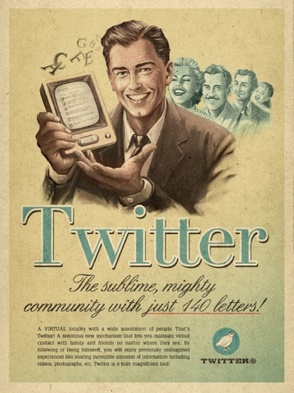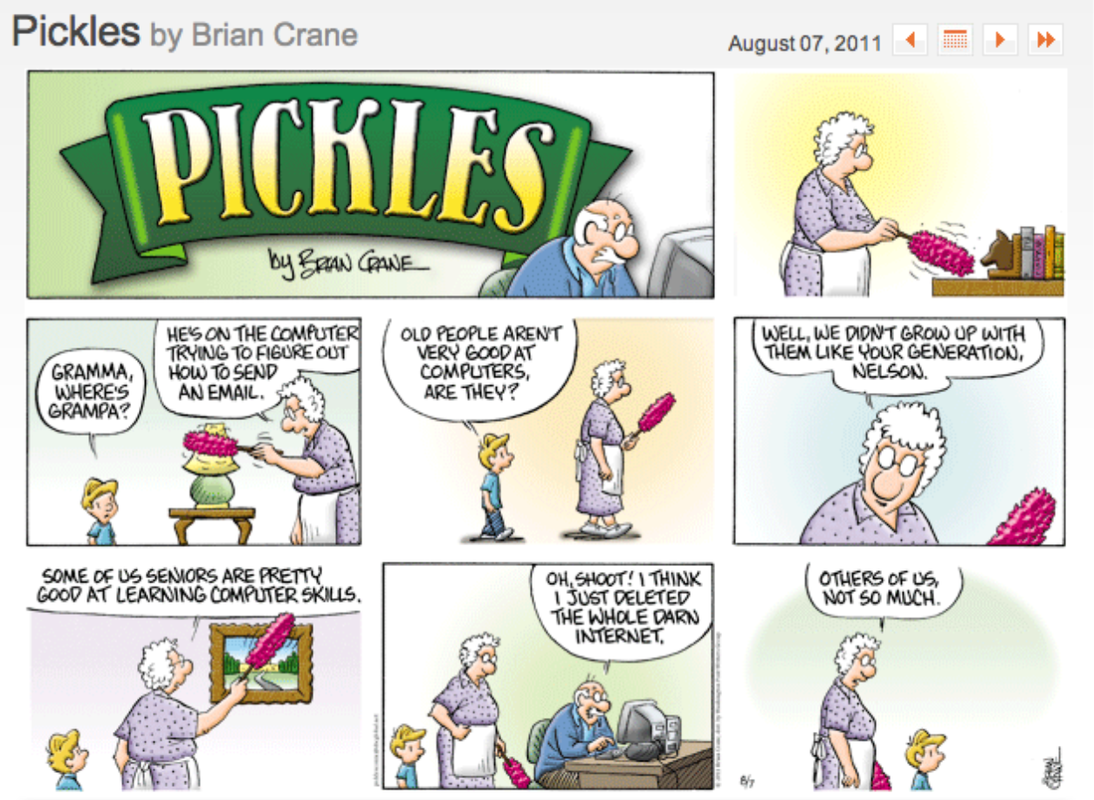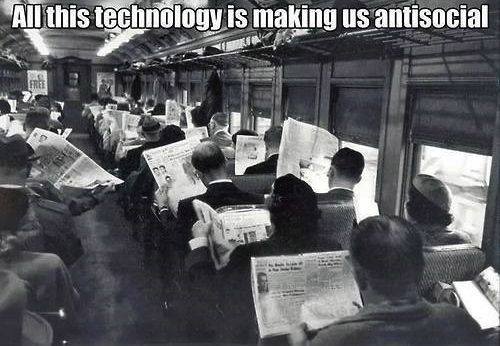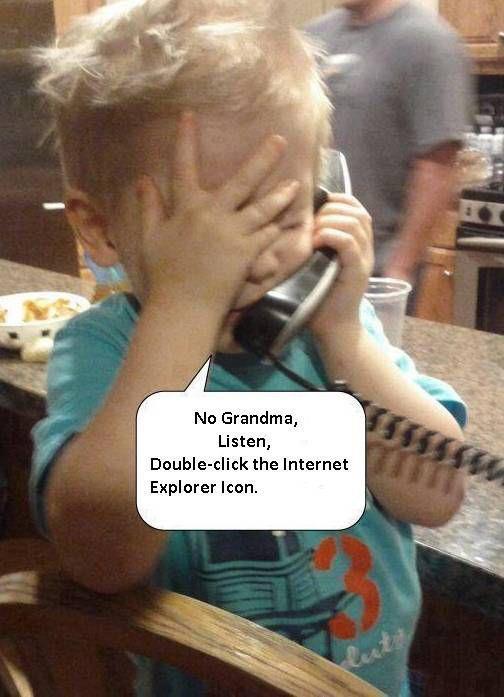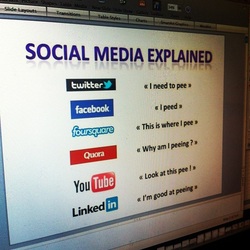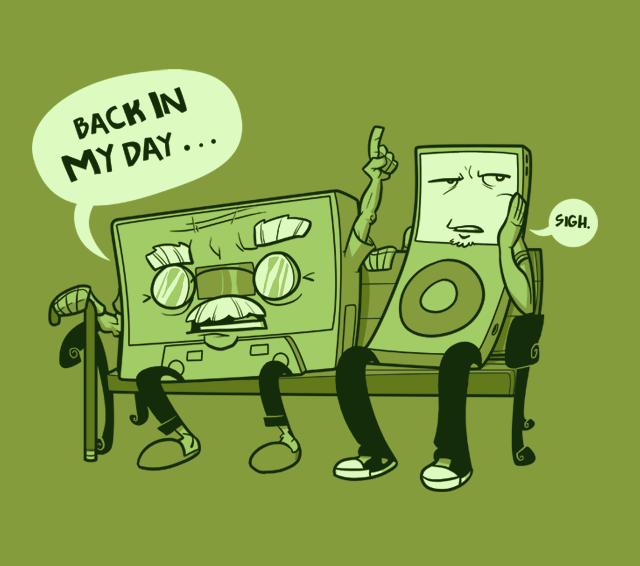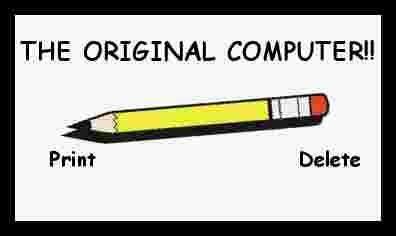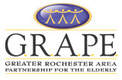Helpful Resources
Below I have compiled over 100 helpful resources on a variety of topics — including articles, tips, videos, tutorials, funnies and more! Just click on the links below to be sent to the resources. There are a lot, so keep scrolling down until you find what you're looking for.
If you have a useful tip, link or resource you'd like to share with others, please email me the information and I will add it to the list.
If you have a useful tip, link or resource you'd like to share with others, please email me the information and I will add it to the list.
NOTE: The resources listed below are for educational purposes only and sourced from multiple websites. In many cases, the text is quoted and sourced directly from the website itself. Reference in this website to any specific commercial product, process, or service, or the use of any trade, firm or corporation name is for the information and convenience of the public, and does not constitute endorsement, recommendation, or favoring by Daniel Jones.
Internet
|
History of the Internet [VIDEO]
Though a few years old and a little technical, "History of the Internet", an animated documentary, does a great job of walking you through the inventions started in 1957 and leading up to today's Internet age ... World Wide Web In Plain English [VIDEO]
"World Wide In Plain English" is the first of several excellent animated videos I'll share with you from the talented folks at Common Craft. It does a great job of explaining the concept of the Internet in an easy to understand way ... Anatomy of a Web Page These are the main elements of a web page. There are many different ways to organize them, but this is perhaps the most common basic layout used online ... 10 Life-Changing Benefits of the Internet Age It is hard to imagine life without the Internet. Actually, I am old enough to do just that. But it is amazing the effect that the Internet has had on our lives. Believe it or not, there are still many people who ... Using the Internet for Seniors: Beginner's Guide The Internet offers a wealth of opportunity for staying in touch with family and friends; gathering helpful information, even paying bills and shopping from the comfort of your own home. If you have never used ... |
Web Search Strategies in Plain English [VIDEO]
This video introduces the best ways to use search engines to find information on the Web. It uses real-world examples that illustrate ways to reduce useless results and includes:
Blogs In Plain English [VIDEO] This video from Common Craft introduces the concept of a blog as a way for every person to have the power to share news and information. It includes:
Breaking Out In the Blogosphere [VIDEO]
It seems bloggers are becoming more and more influential as the Internet and media continues to evolve. CBS Sunday Morning correspondent Rita Braver looks at the world of blogging from those trying to break into some of the biggest names on the web. |
Just what is the Cloud?
Have you noticed lately that what people used to get done with software on their computer is now getting done online? That’s because a phenomenon known as Cloud computing has taken hold, and it means some wonderful opportunities for you to expand your computer horizons, absolutely free! Cloud Computing In Plain English [VIDEO] The folks at Common Craft provide a 3-minute introduction to the basics of cloud computing and how it’s changing the way businesses and individuals think about software and data ... TED Talks: Internet [VIDEOS] This resource provides you with a collection of Internet-related talks given at various TED conferences around the world. A Guide to Computers for Seniors Kelly Friedman, a writer, blogger and tech advisor at PC-Wholesale.com, provides readers with wonderful tips, advice and online resources. Internet Terms Here is a list of links to various resources on Internet terminology: techterms.com netlingo.com whatisrss.com whatsabyte.com whatarecookies.com Internet Infographics Here is a list of links to various fun and informative infographics relating to the Internet. (NOTE: To enlarge, click on the infographic): Internet Perspective History of the Internet Internet of Yesterday & Today: 1996 vs. 2011 Silver Surfers: Internet Usage Among Older Generations |
|
Email Etiquette
Below is a list of some very useful links on email etiquette and guidelines for usage: Email Etiquette 101 101 Email Etiquette Tips Rules for Using the ‘Reply All’ Button Business Email Etiquette Gmail
As all of my students know, I'm a huge fan of Google's free email service, Gmail. Below is a list of various links to some very useful topics and tips when it comes to Gmail: Why Use Gmail? The Unofficial Gmail FAQ All Things Gmail Make Calls From Gmail Ads In Gmail and Your Personal Data The Story of Send (VIDEO]
Ever wondered what happens when you send an email? Take a journey with Gmail and find out. |
Fight Spam and Save Shakespeare [VIDEO]
If you've ever signed up for an email or social networking account, chances are you were required to type in scrambled or distorted text. CAPTCHAs, as they're referred to, can be pretty annoying, but maybe not so much after you watch this video. |
Emoticons & Acronyms
All those text-based facial expressions, :) :P <3, those LOL, BFF and OMG acronyms your children and grandchildren use — what do they all mean? Below I've listed two helpful links to help you sort it all out. :) Emoticons Top 50 Popular Text & Chat Acronyms Phishing Scams
Phishing scams are a continual threat on the Internet. Below are two videos designed to increase your awareness and help you recognize and avoid phishing emails when you see them. Phishing Scams In Plain English How To Know If An Email Is Real To report a phishing scam, forward your email to [email protected] or [email protected]. |
Facebook and Social Networking
|
Social Networking In Plain English [VIDEO]
"Social Networking In Plain English" is another excellent animated video from Common Craft. It does a great job of explaining the concept of social networking in an easy to understand way. Facebook
Over 900 million people use Facebook everyday to keep up with friends, upload an unlimited number of photos, share links and videos, and learn more about the people they meet. Facebook's mission is to give people the power to share and make the world more open and connected. Facebook Explained By Common Craft [VIDEO]
Learn how social networking sites like Facebook are changing the way we connect and engage with people, events and interests that matter to us. Facebook-related articles, tips, videos, and more:
Beginner's Guide To Facebook Facebook Help Center Facebook Basics Facebook Glossary of Terms Facebook Policies Facebook Security Tips Facebook Newsroom 10 Facebook Tips For Power Users |
Facebook Etiquette
Below are list of some very useful links on Facebook etiquette and guidelines for usage: Facebook Manners and You Essential Facebook Etiquette: 10 Dos and Don’ts Rules of Facebook Etiquette Google+
Google+ is a multilingual social networking and identity service owned and operated by Google Inc. It was launched in June 28, 2011. As of June 2012, it has a total of 250 million registered users. Learn more about Google+ Google+: The Complete Guide Twitter
Twitter is a real-time information network that connects you to the latest stories, ideas, opinions and news about what you find interesting. Twitter-related articles, tips, videos, and more: Twitter In Plain English Twitter Basics What is a Hashtag? Twitter Help Center Twitter Glossary Twitter Traffic After Japan's Earthquake Pinterest
Pinterest is a virtual pinboard. Pinterest allows you to organize and share all the beautiful things you find on the web. You can browse pinboards created by other people to discover new things and get inspiration from people who share your interests. Pinterest-related articles, tips, videos, and more: What is Pinterest? (In 90 seconds) Pinterest: Getting Started Pinterest Tutorial Pinterest Tutorial #2 |
YouTube
Founded in February 2005, YouTube allows billions of people to discover, watch and share originally-created videos. YouTube provides a forum for people to connect, inform, and inspire others across the globe and acts as a distribution platform for original content creators and advertisers large and small. LinkedIn
LinkedIn operates the world’s largest professional network on the Internet with over 160 million members in over 200 countries and territories. LinkedIn In Plain English [VIDEO] When it comes to business, Linkedin is the place to be these days. Here is a complete and easy to understand explanation from Common Craft of how it works and how to use it efficiently. |
Security, Privacy & Safety
|
As the saying goes, knowledge is power. Especially when it comes to your online security, privacy and safety. With that in mind, here is a collection of helpful resources to empower you and help ensure peace of mind online.
Secure Websites In Plain English [VIDEO]
These days websites make security a priority, but it is hard to know when a website is secure, or what makes it so. This video from Common Craft teaches the basics of website security and how to recognize a secure site. Gary Kovacs: Tracking the Trackers [VIDEO]
As you surf the Web, information is being collected about you. Web tracking is not 100% evil — personal data can make your browsing more efficient; cookies can help your favorite websites stay in business. But, says Gary Kovacs, it's your right to know what data is being collected about you and how it affects your online life. Safety-related articles, tips, videos and more:
Going On the Internet Safely Spotting Phishing Scams Online Medical Fraud 11 Tips For Social Networking Safety Online Safety – A Complete Resource Guide - Reviews & Buying Guide |
Encryption on the Web (VIDEO)
Encryption is the process of encoding messages or information in such a way that only authorized parties can read it. Encryption does not of itself prevent interception, but denies the message content to the interceptor. In this video, Common Craft does a great job of explaining what encryption is and how it works. Privacy-related articles, tips, videos, and more:
10 Ways To Protect Your Privacy Online Ads In Gmail and Your Personal Data Can There Ever Really Be Privacy in the Cloud? Phishing Scams
Phishing scams are a continual threat on the Internet. Below are two videos designed to increase your awareness and help you recognize and avoid phishing emails when you see them. Phishing Scams In Plain English How To Know If An Email Is Real To report a phishing scam, forward your email to [email protected] or [email protected]. VPNs
VPN is one of those “web things” that seem perhaps a bit intimidating when you first hear about them. However, once you get into it, they turn out to be really easy to use. In this excellent VPN Beginner’s Guide, writer John Mason demystifies the topic of VPNs, what they can do for you, why use them, and how they all work under the hood. Plus, Mason gives you some recommendations along the way, to help you pick the optimal VPN for your personal needs. |
Secure Passwords Explained [VIDEO]
Passwords are essential to using the Web and criminals have become very good at guessing them. This video from Common Craft teaches the risks and how to create a secure password and keep it secret, including:
Protect Your Password! [VIDEO]
CBS News consumer correspondent Susan Koeppen gives tips for creating a secure password that should include letters, numbers and symbols. How To Create A Strong Password [VIDEO] This video from the folks over at Google is only 52 seconds long, but it's packed with useful tips on how to create a strong and memorable password. Password-related articles, tips, videos, and more
Below are a list 25 Worst Paswords of 2011 Create Strong Passwords Strong Passwords: Your Best Online Defense Create Hack-Proof Passwords (AARP) What are Cookies? And how they work
Browser Cookies, Internet Cookies, HTTP Cookies, Computer Cookies... Cookies have many names. But WHAT THE HECK are they?! Well, sit tight and hold onto your knickers because in this video Dale McManus answers the question, "What Are Cookies?" And explain How They Work! |
Product News, Reviews & Resources
|
Product News & Reviews
There are thousands of websites dedicated to product news and reviews. Here are some of my favorites: ElderGadget.com
ElderGadget.com provides reviews and news about highly rated consumer electronics. By highlighting senior-friendly features, ElderGadget informs and inspires, creating a synergy between the product's technology and user. CNET
CNET shows you the exciting possibilities of how technology can enhance and enrich your life. We provide you with information, tools, and advice that help you decide what to buy and how to get the most out of your tech. Mashable
One of my favorite resources, Mashable is a leading source for news, information and resources for the Connected Generation. Mashable reports on the importance of digital innovation and how it empowers and inspires people around the world. iPad
In 2010 Apple unveiled the iPad, once again revolutionizing the computer industry. Not only has the iPad revolutionized the industry, it's turned it upside down, backwards, inside out, and sideways. Why such an impact? Because Apple designed a product that didn't exist and consumers would want. The iPad is less expensive, more powerful, more portable, easier to use, and sexier than any other comparable product on the market today. Laptops beware, your days are numbered. |
Apple
Most people who know me know I'm a huge fan of all things Apple. Not only do they make what I consider the best products and services on the market, but they truly understand the needs of the consumer without ever cutting corners on performance and design. Whether it's the iMac, iPad, iPhone, iTunes or one of the other many products and services they provide, Apple is the leader in digital innovation. But don't just take my word for it, read what others have to say: Compare Mac & PC Computers: Which Is Best? 10+1 Undeniable Reasons Why I Consider Mac Better Than PC What Is the Best Laptop? [VIDEO]
Jonathan Ayres has more than 25 years of computer industry experience with all types of computer hardware and operating systems. In this video Jonathan shares with you the biggest reason to buy a Mac. Click here for more Jonathan Ayres videos.
|
iPad®-related articles, tips, resources and more:
How To Buy A Tablet Battle of the $500 Tablets iLounge.com iPads and Seniors Choosing The Right iPad For You iPad Apps 50 Best iPad Case Covers of 2015 iPad Cases By Grove David Hockney's iPad Art Why the iPad Is the Most Hated Gadget Ever Apps
We can't talk about the iPad without talking about Apps. Short for "software application", apps are the heart of the iPad. An app made for iPad is an app like no other. That’s because apps for iPad are designed specifically to take advantage of all the technology built into iPad. And with over 225,000 apps to choose from, there’s no telling where the next tap will take you. Click on the the links below for more information regarding apps: Apps: Explained by Common Craft (VIDEO) Built-In Apps Peripherals & Accessories:
Bose® Wireless Speakers UE Boom 2 Wireless Speaker Presto Email Machine Memo Touch iHealth Blood Pressure Monitoring System for iPad, iPhone and iPod
First ever blood pressure monitoring system for iPod touch, iPhone, and iPad. iHealth turns your iPhone into a powerful blood pressure monitor. It includes a diary for tracking BP measurements taken by the iHealth BP dock. Its elegant user interface and vivid testing process makes keeping an eye on vital signs more enjoyable than ever before. More... Computer-related articles, tips, videos and more:
Jonathan Ayres RetireNet.com eHow Tech TeachParentsTech.org TED Technology Talks |
Computer Sales & Service

Microworx
Microworx began in 1994 when Jeff and Kay Leist started working out of their Rochester home providing computer service and repair to Greater Rochester residents and area businesses. As computers flourished, their business grew and Microworx expanded its operation to a retail and service center. Ask about their Computer Makeover special! Call (585) 271-0050 or email Jeff Leist at jeff@microworx.com |

Jeff's Computer Service Located in Webster, NY, Jeff's Computer Service is a family-owned and operated computer repair, service and sales provider to the greater Rochester area. In business for over 8 years, Jeff prides his business on outstanding customer service and support. Call (585) 265-2550 or email Jeff at [email protected] Don't forget to ask about their 10% discount for seniors! |
Just For Fun
|
AARP Online Games
Sharpen your brain with daily games and puzzles. AARP.org has new free games online, such as Sudoku, Crosswords, Solitaire, Backgammon, Skeeball, Word ... Social Media Vintage Ads
The Brazilian Ad Agency Moma Propaganda has created an ingenious ad series based on how social media ads might have looked if social networking was firmly implanted in the public zeitgeist of the 1960s. Sounds like a screenplay for an episode of "Twilight Zone" or a sequel to "Back to the Future"... 71 Year Old Man Foils Internet Cafe Robbery [VIDEO]
Two hooded men, their faces covered, went into a Florida Internet cafe, hefting a baseball bat and toting a handgun. What they couldn't have expected to encounter was Samuel Williams, a fleet-of-foot senior citizen with a gun. |
Microsoft Rips Google With Gmail Man [VIDEO]
In a nice break from Google‘s slick-but-cute explanatory videos and ads, someone at Microsoft has unleashed a rather vicious (and funny) attack video targeting Gmail. 7 Scary Accurate Vintage Ads That Predicted the Future (VIDEO)
We may not be riding hoverboards, employing robot maids or wearing one-piece space-suits, but that doesn't mean all predictions from the past about life in the future haven't come true. We found seven videos that offer visions of the future that aren't too far off today's reality. From the foretelling of home computers to a 1970s prophecy of the Internet, these particular predictions from the past were spot-on. The Happy Huffmans [VIDEO]
With over 10 million views, Bruce and Esther Huffman from McMinnville, OR became an overnight sensation on YouTube as they learned how to use their new computer. |
United Stats of America: Top 10 Passwords [VIDEO]
Comedians Randy and Jason Sklar count down the Top 10 online passwords. 
How To Live Forever
Director Mark Wexler embarks on a worldwide trek to investigate just what it means to grow old and what it could mean to really live forever. But whose advice should he take? Does 94-year-old exercise guru Jack LaLanne have all the answers, or does Buster, a 101-year-old chain-smoking, beer-drinking marathoner? ... |
Click on the image below to enlarge.
For more information, pricing or to schedule instruction, you can reach
me at 585 902 8450 or email me at [email protected].
me at 585 902 8450 or email me at [email protected].